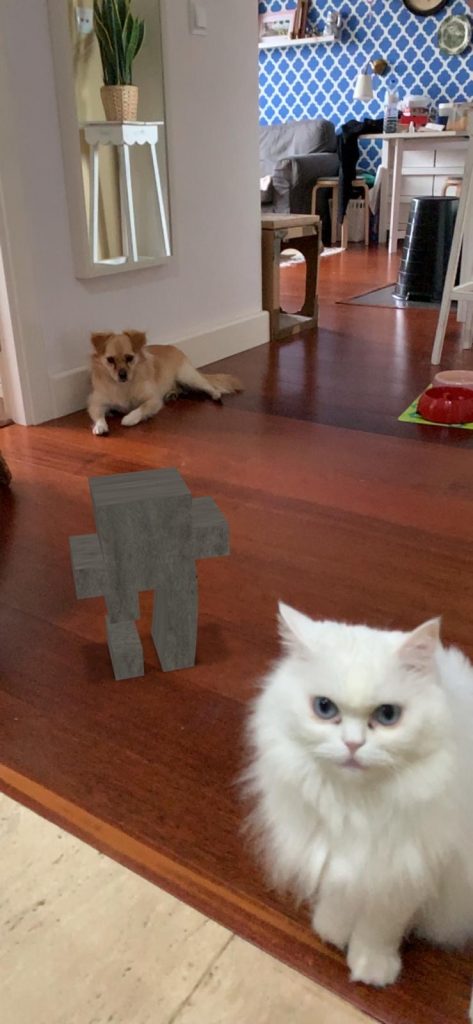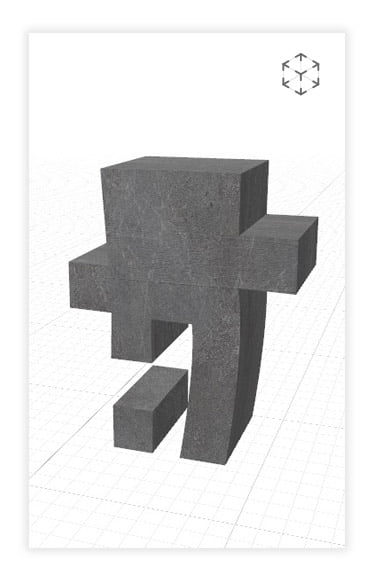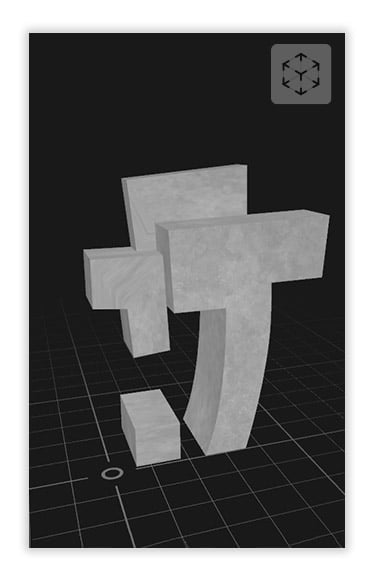AR-gallery
Augmented Reality Gallery
Welcome to the AR gallery. If you have an iOS device you can see VR versions of selected works into your phone.
Notice: Beta version, AR works on iOS devices only for now. Android devices are not supported.
What is AR?
Augmented reality (AR) lets you deliver immersive, engaging experiences that seamlessly blend virtual objects with the real world. Using the device’s camera to present the physical world onscreen live, your app superimposes three-dimensional virtual objects, creating the illusion that these objects actually exist.
How to use AR
1- Click into the orekan image (ilunetan AR coming soon).
2- An AR file appears on the screen, just tap in. Your AR Camera will open.
3- Move your phone horizontal to scan the scene. Orekan AR will appear.
4- You can choose the size and orientation of Orekan AR.
5- Move and move your phone close and far of the Orekan and discover it.
6- Enjoy.

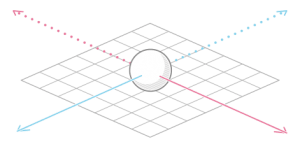


AR Users gallery
E-mail us your captures here